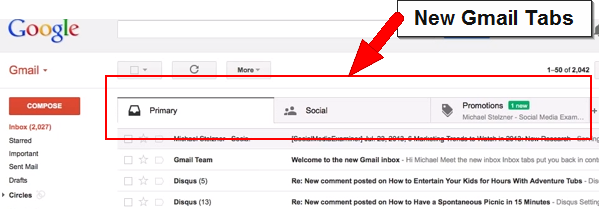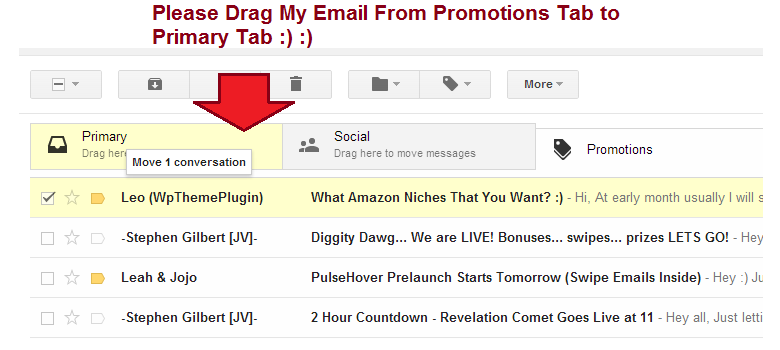Stay updated with top shelf KasiaBeautiful Health News and Savings!
Are you aware?
Gmails new inbox settings may be moving you Kasia emails to a different tab called "Promotions."
We've got a lot of amazing things coming your way, so to make sure you don't miss a thing, just follow these easy steps:
1. Check your "PROMOTIONS" Tab for Kasia emails.
2. Drag Our Kasia emails into your "PRIMARY" Tab
3. Click "YES" in the YELLOW box so every Kasia email will stay where you can see it.